Help / Policies & FAQs - Purchasing
Please follow the steps given below to purchase the Premium Oracle Certification Practice Exam.
1. Sign into www.dbexam.com (Registration & Login is required to purchase any product)
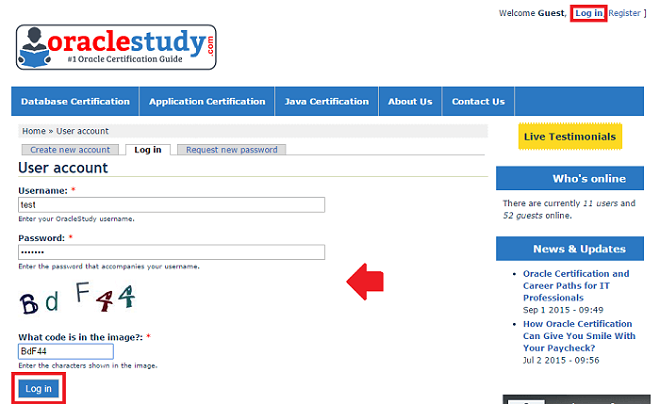
2. Open the Oracle Certification Practice Exam page which covers your Oracle Certification Exam and Click on "Buy Now" button.
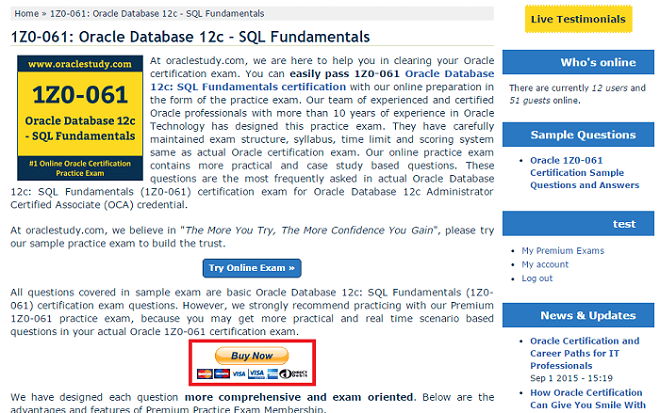
3. Click on "Add To Cart" button to add the product to your shopping cart.
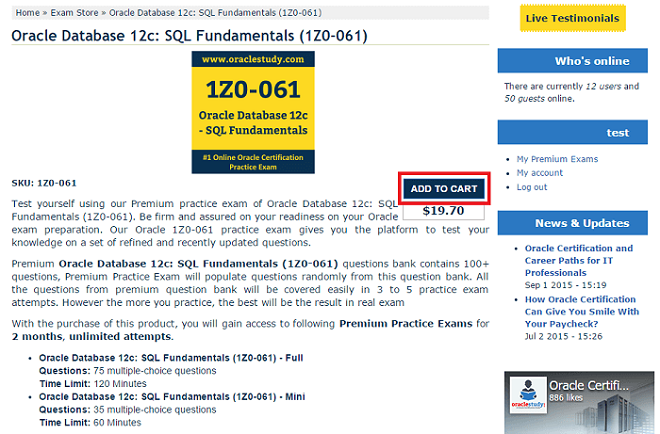
4. Click on "Checkout" button to proceed for the purchase.
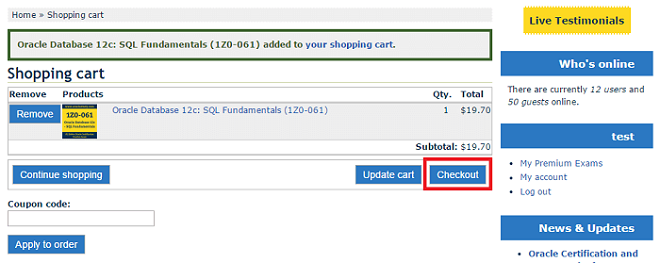
5. Fill all your order details carefully (as you need to provide documents with same details for Money Back Guarantee) and click on "Review Order" button.
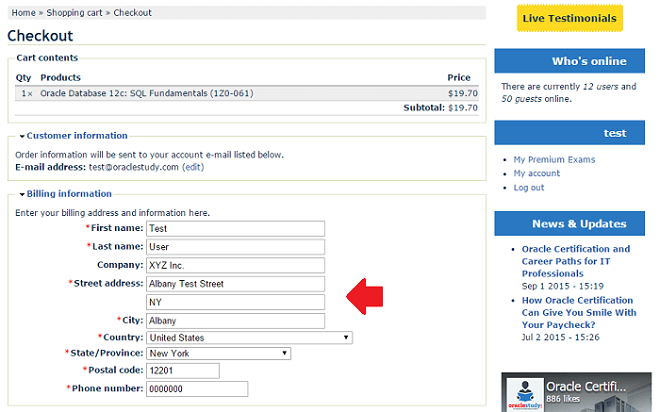
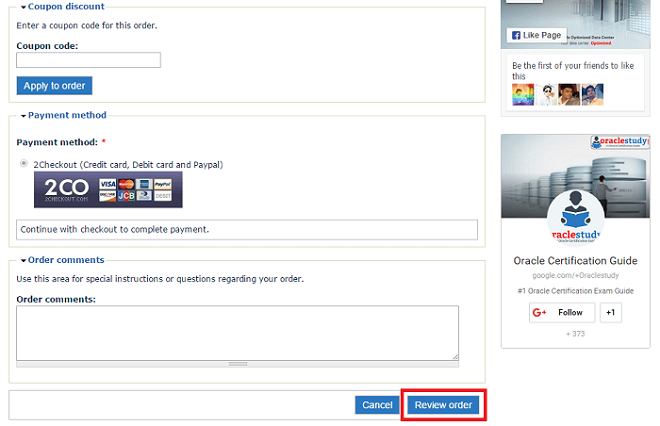
6. Review your order details and click on "Submit Order" button to make the payment.
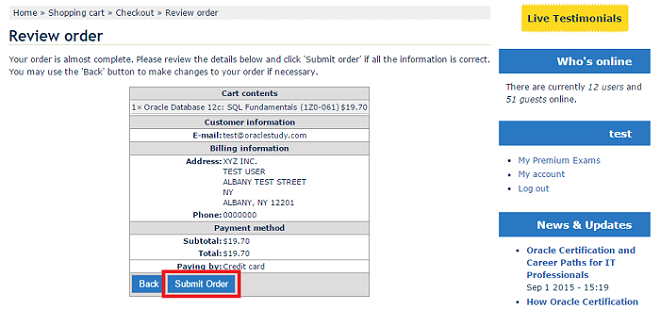
7. Make the payment on the payment page to complete this order (Our payment gateway accepts payment through Credit Card, Debit Card, and Paypal).
8. You will be redirected back to www.dbexam.com on your order details page. You can also browse your order history under "<User Menu> → My account → Orders"
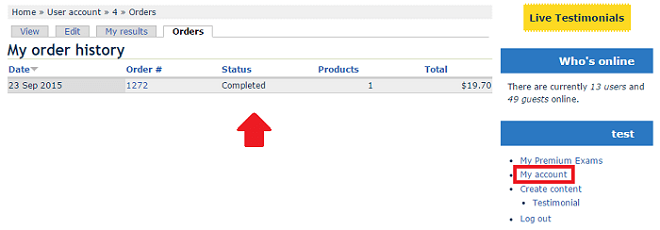
9. Now you are all set to start practicing with Premium Oracle Certification Practice Exam under "<User Menu> → My Premium Exams"
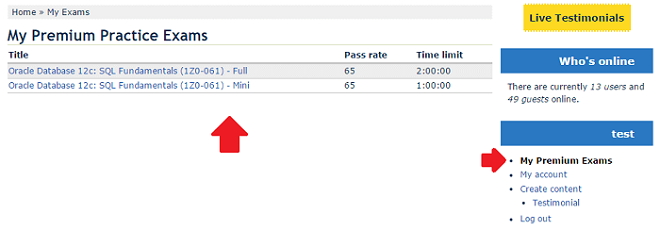
You can continue to make your purchase using your Credit Card or Debit Card as normal, just proceed with one of the following methods.
-
Your financial institution/bank will make the conversion from your default currency to USD as per your bank's exchange rate on the day of the purchase. Your Credit Card or Debit Card statement may show a different purchase amount based on your default currency and any fees that your bank charges you for a conversion.
-
You can change the currency from USD to your local on payment gateway. The final amount in different currency includes conversions and exchange rates fees.
The dbexam.com displays the price in USD only and it does not include any other currency or current exchange rate.
The dbexam.com only charges you for the product you are purchasing, we do not charge you for currency conversions or exchange rate fees. The buyer is solely responsible for any fees relating to conversions and exchange rates charged by associated bank or payment gateway.
You can pay online using any Credit Card, Debit Card or Paypal. You Credit Card or Debit Card must be allowed to do an international transaction.
Yes, you will receive an immediate email confirmation re-stating the order details and welcoming you to the site. The welcome and order confirmation email is the only receipt you will receive. However, you do have an access to previous invoices in "My account" section that you can print on demand.
Your information is 100% Secure with us!
We do not store any bank or personal identification information on our servers beyond your email address and account information provided by you during user registration.
Please refer the instructions below which are recommended by 2Checkout payment gateway support if "Authorization Failed: Do Not Honor" error occurs during a payment:
Reason for the message: The information passes the validation on 2Checkout end and an actual authorization request is sent to the bank, but the bank is declining the authorization. The most common cause for this error is that the seller is located outside of the country that the bank is located in so the bank is considering it as an international transaction.
How to resolve the issue: Contact the bank and let them know that you want the transaction to go through (The bank will be able to see your authorization attempts) and then replace the order. If you're still receiving the same problems then your purchase session is probably locked because of previous declines. You must wait for 30 minutes, use a different browser or clear your browser cookies and restart your browser so that a new purchase session is used when you're replacing the order.
